It is easy to fix this issue by following these steps:
1. Open Internet Explorer (IE9) and from the tools menu, choose Internet Options:
2. From the Security Tab, choose Local intranet and click on Sites:
3. Click on Advanced button:
4. Type in localhost in Add this website text field and click on Add button (Un-tick the box Require server verification (https:) for all sites in this zone):
All done. If you open your IE again and type in Reporting Services URL, you will no longer be prompted to enter login details.
However, you may see a UAC (User Access Control) authorization error message. To learn how to resolve this issue, read this article:



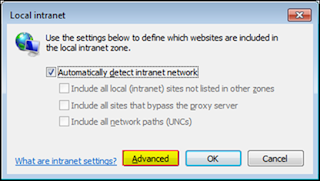





No comments:
Post a Comment